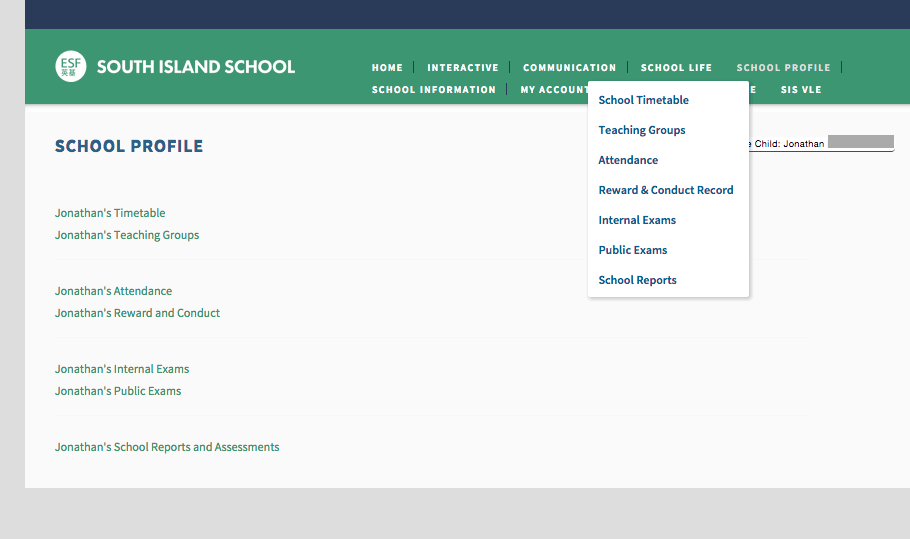About iSAMS
iSAMS is a management information system for schools. It is a single database through a suite of portals, to bring together the whole school community.
Parent Portal
iParent App
1. For first-time log in, please enter the activation number and activation password to this website link: https://parents.sis.edu.hk/api/register/letter/. You will be taken to a page where you fill in some information (Email, name etc…) and select a password (your username will be your Email address.) Please submit that information and close the window.
An activation code would be sent to all parents at the start of term.
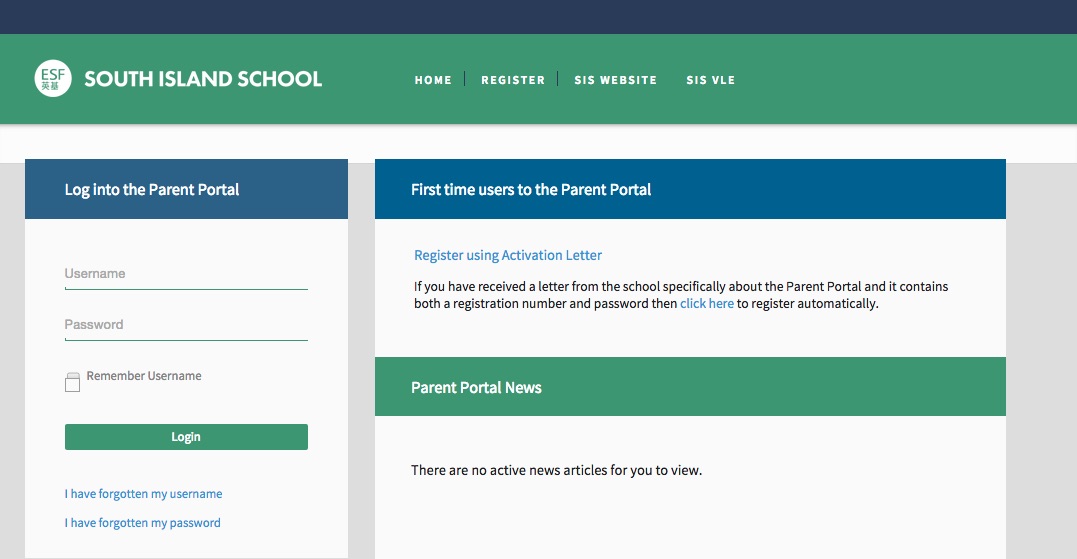
2. After activation, please go to https://parents.sis.edu.hk/api/login/.
Login with your Email as the username and your chosen password. This will take you to the parent’s portal for PCCs and other information. You will see information for your child(ren) on the right side of the page.
The iParent App is available via the App Store or Google Play Store.
The iParent App provides quicker access to information.
Key features of The iParent App has a clean and user-friendly interface, styled to reflect our branding. Information is organised across five key tabs:
- My App Dashboard – view a snapshot of relevant notifications, news and calendar events by date.
- My Children – access profile menus for each child at the school.
- Comms – update contact details, view communication history and manage communication subscriptions.
- Information – view the daily bulletin, school calendar, school news and school directory.
- Settings – manage personalised app settings and device integration
How to Install the iParent App
1. Install onto your mobile device.
App Store | Google Play
2. After you have downloaded the app, you will be asked for a “School Code”, please enter “SIS” and log-in accordingly with your Parent Portal information.
3. Be sure to enable to receive notices of PCCs, key assessments, as well as important events and the bulletin.
Please do not hesitate to contact (isams_alert@sis.edu.hk) if you encounter any technical difficulties.